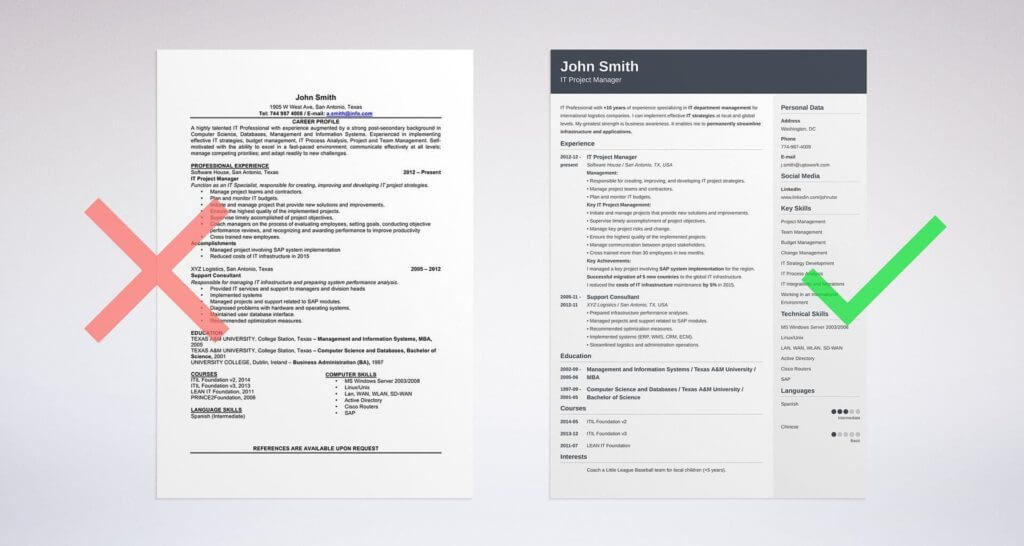By Natalie Severt
For more career tips and resources, visit out Career Center Resources.
_________
You’re about to choose between PDF and Word resume formats, but first, think about this:
Star Wars or Star Trek? Quick, pick.
If you’re not a hardcore Warsie or Trekkie you’re probably thinking, what’s the difference? It’s space people doing space things in space with glowy swords. Right? Wrong. There are obviously no glowy swords in Star Trek.
Now, quick – PDF resume or Word resume? Pick.
Again, I’m sure you don’t see much difference. (Hint: Word doesn’t have glowy swords either.) It might not seem like it, but there are big differences between the two formats and choosing the right one is critical. So, which file format do you choose? Should you pick an MS Word doc or the PDF resume format? This article will tell you how to decide which file format to use when saving a resume so that you can be sure that a hiring manager will read it.
Resume Formatting – Word or PDF?
Why is a simple thing like choosing between a PDF resume or a Word resume so important? Some companies can receive up to 250 resumes on average in response to a single job opening. And they use software to help them sort through that mountain of resumes. Because let’s face it, recruiters are only human. The software is called Applicant Tracking System (ATS) software, and it sorts resumes by relevancy, checking them for keywords from the job description. If you put all the right things on your resume, ATS will rank it higher: especially, if you’ve put your best skills on your resume.
So, if you’ve taken the time to carefully tailor your resume to the job description by adding keywords to your resume, you’re already one step ahead of everyone else. Hiring managers then read those resumes at the top of the ranking to choose who they are going to interview. That means that hundreds of resumes will never reach a human person.
But what does all of this have to do with the file format you’ve chosen for your resume?
ATS software is not able to read special formatting. Therefore it is critical for you to email your resume right. For example, some older versions of ATS software can have problems reading PDFs—specifically the resume fonts. While the software continues to improve, you need to make sure you have an ATS-friendly version of your resume.
How do you know if your resume is going to have to pass through ATS?
Many large companies now use some form of the software. Have you ever filled out an application online and then attached your resume separately? If yes, then ATS software probably scanned your resume. If you are applying to a large firm with 100+ employees, there is a good chance that the company is processing your information with the help of ATS software. And if you’re applying to a Fortune 500 company it’s more likely than not. Smaller enterprises and startups are less likely to use the software, but that trend is changing.
The strategy to getting past the software is the same in almost every case:
- Your resume needs to match the job description.
- You need to use the best keywords for a resume.
- Plus, you have to make sure you know how to format a resume so that the software doesn’t automatically reject it.
Pro Tip: If you’re sending your resume as a PDF, make sure it is not saved as an image.
How do you know your PDF file is okay? Try to highlight, copy, and paste the text. If your computer can read the text then you’re good to go!
This article was originally published on Zety.